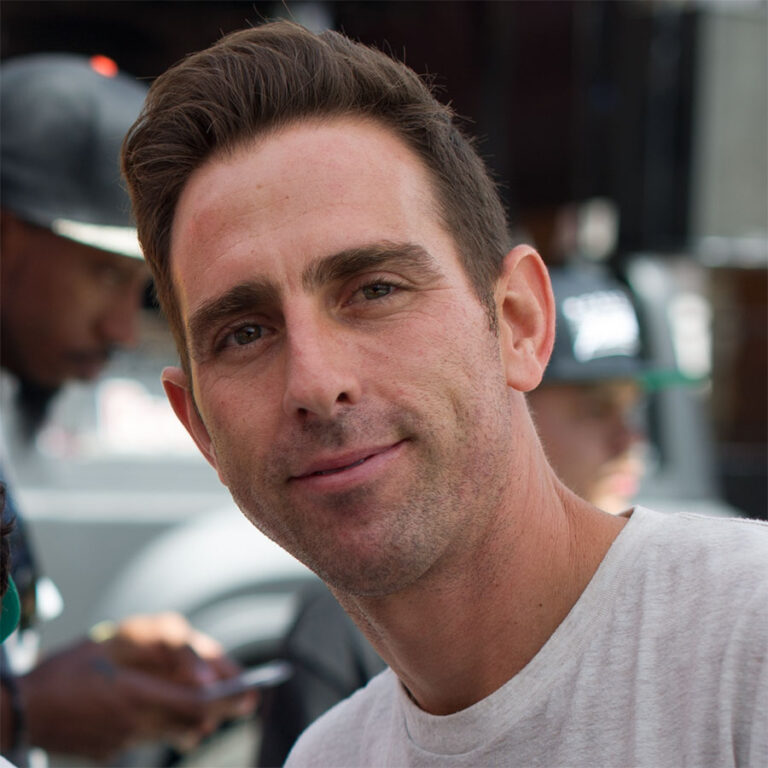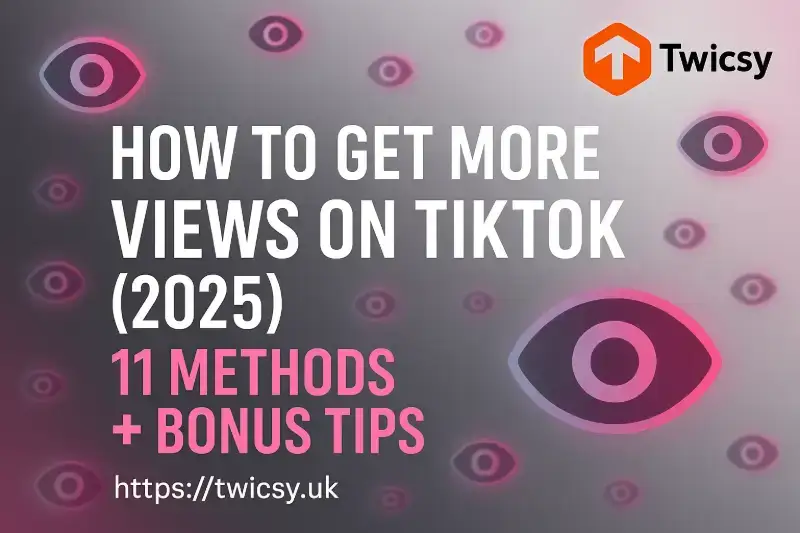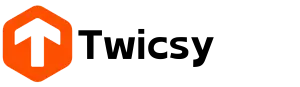Curious to know who’s been secretly checking your Instagram profile? You’re not alone—this is one of the most searched questions about the platform. But the truth may surprise you. While Instagram gives you some insights, it keeps profile visits private. Let’s clear up the myths, scams, and real facts about who can actually see your activity.
- No, you cannot tell who has viewed your instagram profile. Neither can someone else tell, if you have viewed their instagram public profile
- You can only see who has watched your instagram stories because they are publicly visible on your public account.
- Instagram doesn’t show who has watched your instagram reels or videos. As a creator, you can view the number of views and interactions but not the account name.
- No apps can show you who has viewed your instagram profile. These app holders and websites are usually scammers you should be aware of!
- If you are worried about stalkers, you should switch your account to a private account.
- Worried about harassers? Block or restrict them right away. Instagram won’t let them know this too.
Can someone see if you view their instagram?
The simple answer to this question is, No! No one on the entire instagram landscape can tell if you view their instagram profile.
You have a crush on someone on instagram, but don’t have the courage to confess your heart’s feelings to them.
You secretly search their name, make a lovely glance at their profile and posts and feel the butterflies roaming in your stomach.
But suddenly, this all transforms into an anxious response by your brain. You become afraid of this question, what if they know you are viewing their profile secretly?
Will they hate you? Will they deem you as a stalker? These questions encumber your delicate soul.
Well, don’t worry about this question anymore. Because instagram does not show the profile owner whether someone has viewed their profile or not.
But, you should muster up the courage and ask them out instead of just viewing their profiles secretly.
What are instagram’ privacy features?
Instagram offers some innovative privacy features to its users, so they can surf the platform without any privacy concerns.
From making your account private to blocking someone on the platform, you have the autonomy to perform all these tasks in a go.
Profile visibility
We can understand profile visibility by understanding the types of accounts on instagram. There are two main types of accounts on instagram (in terms of visibility)
Public account: anyone can view your profile, posts, reels, and carousels. This usually works best for creators and businesses on instagram.
Private account: are you an introvert who even wants to keep their instagram private too? Private accounts are a perfect privacy backup for those who only want to interact with their friends and close relatives.
Can instagram keep a track of everything on the platform?
While offering great tools and considering privacy concerns, Instagram cannot keep the track of every interaction and metric on the platform.
Here is what you can and what you cannot track on the ‘Gram:
| Instagram features | Profile views | Story views | Reel views | Post views | Live video views |
| Do Insta tracks? | No | Yes (24 hours) | No | No | Yes (during live ) |
Account types on Instagram
We had just touched the account types superficially (and in terms of visibility only), let’s dive deeper into the different account types on instagram.
There are two main types of accounts on instagram:
- Private accounts
- Public accounts
Amongst public accounts there are further two types:
- Creator account
- Professional account
Here is a comparison of these account types:
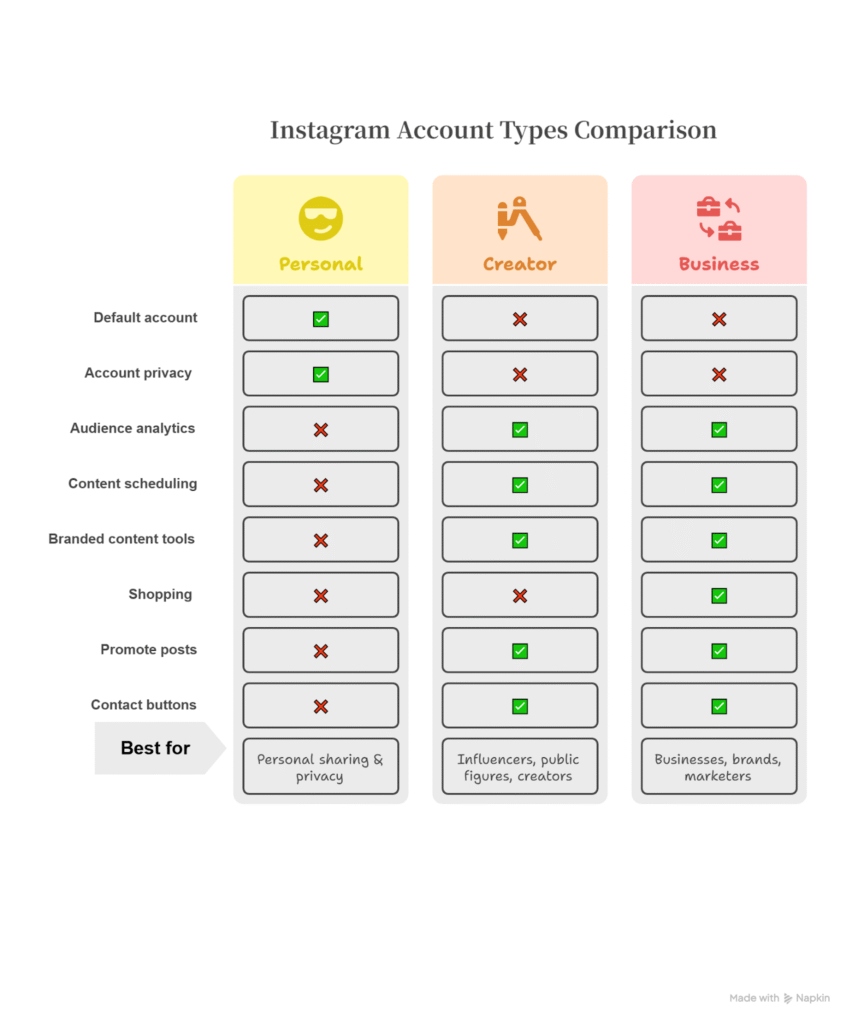
In short:
- Personal accounts are default account types which can be set to public or private.
- Creator accounts are designed for influencers, public figures and content creators.
- Business accounts are intended for brands, businesses and companies. They offer all features of creator accounts but have improved insights for brand growth.
Can people see who viewed their instagram story?
Yes! People can check and see who has viewed their instagram story on the platform. This feature is similar to the story features offered by facebook.
Since both platforms are meta enterprises, you can see who has viewed your instagram story in 24 hours after posting it on your profile.
Is it restricted to creator accounts only? No, any instagram account holder can post a story and check who is viewing their story on the platform.
However, accounts which are public have a greater story exposure and anyone around the globe can watch their stories.
Instagram stories usually expire after 24 hours. In these 24 hours, you can simply touch the bottom left corner of your ig story and check the viewers of your story.
These names are arranged in a chronological order meaning the latest ones will be shown on top, while the older ones can be seen at the end of the list.
As a business or creator you can also boost your stories through instagram ads.
How to hide instagram stories from anyone?
Instagram stories are there to capture and share our life moments with everyone. But there are some moments we want to hide from others and share with only loved ones.
Instagram allows you to make a close friends story group where you can share your stories with close ones only.
How?
- Post a new story.
- Below you will see two options: your stories and close friends
- Choose close friends and your story will only be viewed by the people you select.
- You can also edit your close friends list in the “who can see your content section” in the hamburger section (three lines) on instagram.
Instagram creators account profile insights
If you are a content creator on instagram, you will have access to more profile insights about who is viewing your profile and have access to profile visitors too.
But unfortunately, even unlocking these analytics won’t help you see who visits your profile by name.
Creator accounts have access to
More story insights:
- Creators can see how many followers and non followers have viewed their stories.
- Get extra overview on stories: views, interactions and profile activity
- Who is interacting on stories: followers or non followers?
- Accounts engaged: navigational insights such as forwards, next story, back and exited
- Profile activity such as follows and profile visits.
While it shows profile visits it does not show names of visitors.
Professional dashboard:
- You can visit further insights in settings too.
- Visit professional dashboard and you can check insights about a specific period (mine is showing 13 July to 11 August)
- This will show all the views you are having on your profile, posts, stories and reels.
- Insights also enable you to check which is the best time to post on instagram.
But, still no option for profile visits (sad, isn’t it?)
Can people see who viewed their instagram reels?
Instagram reels are a popular feature on instagram. Most of the instagrammers love to scroll reels on instagram in their free time.
But many people think, can the creator of reels see who viewed their instagram reels? Again, the answer is a big NO!
For some privacy reasons instagram does not exhibit and disclose such information. We literally don’t know why.
However with instagram insights button, you can know:
- Overview of your reels (views, watchtime, interactions)
- Have insights about whether followers are interested in your reels or non-followers.
- Watch time and average watchtime on your reels
- When people liked your reel (my favorite graph: shows the exact and precise time when people interacted with my reels)
- However, these all insights do not show the profiles of users interacting with your reels.
- If you are concerned about views, your viewing won’t be disclosed by instagram. Only your likes and comments will be shown to the creators.
Live video viewers
Things are entirely different on instagram LIVE:
- Hosts can see who is joining the meeting
- Hosts can see who is leaving a comment and like in the LIVE session
- You can see the exact number of views on your LIVE
- You also see who has left and again joined your instagram LIVE.
Do third party apps really show your instagram profile viewers?
This is a pertinent question and it’s crucial to answer this question the right way. Let’s understand this with an analogy.
Can someone enter your home while you’ve locked your door from inside? No, they cannot.
Just like this, third party tools cannot have access to data which is restricted by instagram and the users on the platform too.
Here is why these third party apps can be a serious risk for your profile and are false in their claims:
- Instagram doesn’t share profile view data
- Instagram’s privacy policy prevents external apps from viewing profile visiting data.
- No API or feature exists which can pull this data.
- These claims are misleading
- The claims made by these apps are false and misleading
- They make such claims for false advertising and marketing
- Account risk
- They require your instagram login which can risk your account
- Some inject malware and can hack your account
- You can get banned
- Using unauthorized tools like these violate instagram’s terms and services
- This can result in permanent suspension of your account by instagram.
- The safe alternative
- The safest alternative for this, is the in-built insights feature on instagram which can tell you all the relevant information you need about profile visits.
How to protect your privacy on instagram?
Your privacy is everything on instagram. If you are concerned about your account and data privacy on instagram, you should take these initiatives instantly:
1. Set your account to private
As a creator it won’t be easy for you to go private on the platform. Here is how you can set your account to private:
- Check out your account privacy in the settings
- Click account privacy.
- If it’s public, switch it to private
- It shows “creator account can’t be private. If you want to make your account private, first switch back to personal account”
- Now what? How to resolve this?
- Check out the section above: creator tools and controls.
- Scroll down
- Click on “switch account type”
- Two options pop up: switch to business account or switch to personal account.
- Press switch to personal account and save.
2. The ‘Who can see your content’ section
This section offers a lot of options which help you to increase the privacy of your instagram account.
- The first one is account privacy (go from public to private)
- Select close friends for your instagram stories
- Check crossposting (whether your stories are going on your FB account too?)
- Check out the profiles you have blocked
- You can also block accounts by clicking on the + icon in the top right corner
- Below you can see the option, ‘you may want to block’ in which the platform suggests you to block certain accounts. These are suggested because you may have blocked them from your other accounts too.
- By clicking ‘Hide story and live’ you can hide your stories and live sessions from a number of users.
- The ‘Activity in friends tab’ helps you to decide whether your followers can see your likes and comments in the newly launched “Friends tab” or not.
3. Mute an account on instagram
Muting an account on instagram means you can hide your content from followers without unfollowing them.
Here is how you can mute an account on instagram:
- Go to a follower, whom you are following too
- Tap “following”
- You will find the options, ‘add to close friends list, add to favorites, mute, restrict and unfollow’
- Click the mute option
- Select content you want to hide from them.
- Choose amongst, ‘posts, stories, activity bubbles on content, notes’.
4. Restrict or block an account
For accounts disturbing, harassing, irritating you:
- Restrict limits interaction from someone without having to block or unfollow them.
- Block allows to block the total activity and accessibility of an account on instagram.
Can people see who viewed their instagram profile in a nutshell
The answer to this repeatedly asked query is a big NO. Whether it’s profile view, reels view, posts view or any other type of views on instagram, the platform does not reveal the identity of the visitors.
Third party apps can claim that they can help you view instagram visitor profiles, but they are just scammers and misleading advertisers. The safest options are to look at the in-built insights of your IG account and set up privacy methods on your account. Account safety should be your top priority while surfing for this stuff.
Happy reading!
FAQs
Can someone see how many times you viewed their instagram profile?
No, instagram does not provide a feature in which you can see how many times you have viewed a person’s profile. It can show interactions such as likes, comments and following but not the views.
Can someone tell if a non-follower has viewed their story?
Yes, if you are viewing a story of a person without following them, they can see your name and profile in the instagram story option, even if you don’t follow them.
Can people see who viewed their instagram story?
Yes, people can always see who has viewed their instagram story within 24 hours of posting it on their account.
Can someone tell if you are watching their reels without following them?
No one can tell if you are viewing their reels without even following them. The rules are the same for posts, reels and profiles. (not for ig stories)
Can people see who viewed their instagram highlights?
Yes, but only for a limited time. If a highlight is seen within 48 hours of the original story being posted, the account holder can see who viewed it. After 48 hours, the viewer list for that highlight is no longer available.